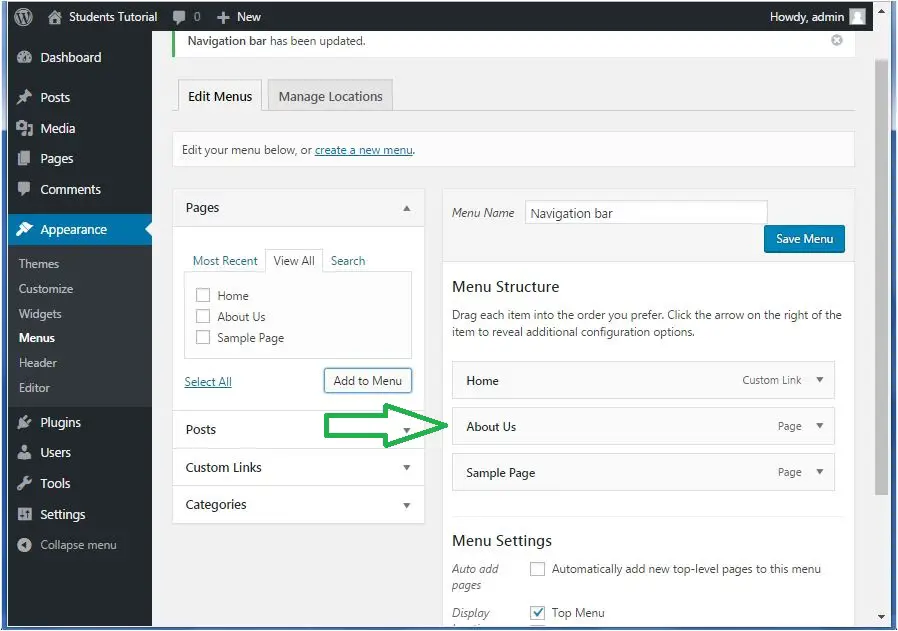Divya
How to add Menus in Wordpress
To add menus in Wordpress please follow the below step:
Step 1 – Select Appearance → Menus from the dashboard.
Then you find a page like the below screenshot.
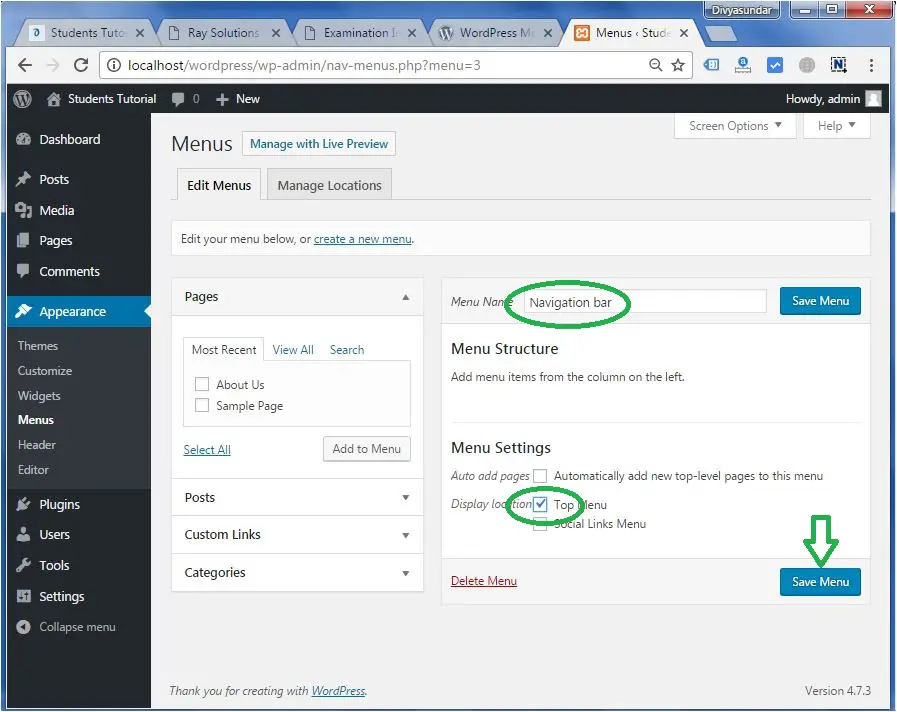
Step 2 - Select Create a new menu at the top of the page. Enter a name for your new menu in the Menu Name box and select a display location where you want show your menu.Then Click the Create Menu button.
Now your new custom menu has been defined.
Step 3 –In this step we add item in our custom menu.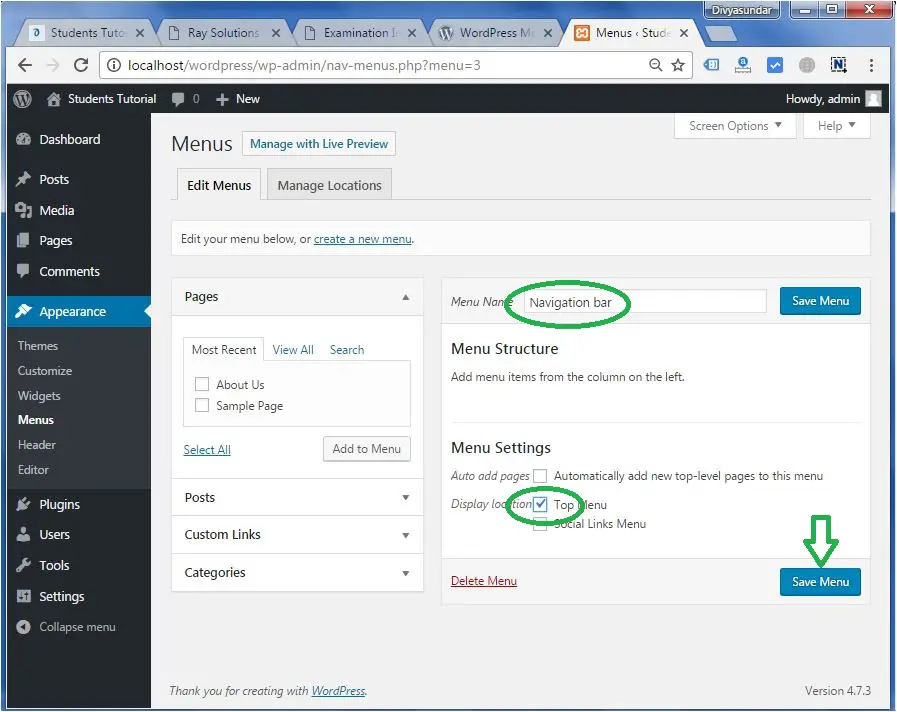
- Locate the pane entitled Pages.
- Within this pane, select the View All link to bring up a list of all the currently published Pages on your site.
- Select the Pages that you want to add in your menu by click on the check box.
- Then Click the Save menu button to add the item you have selected.
Then you find a page like this.