How to generate pdf in PHP
Hi friends in this topic i am going to explain you how to generate pdf in PHP.Generate pdf is very easy.In this example i using tcpdf for PDF generate.The author of tcpdf is Nicola Asuni.
To download the click please click on the link.Download
Instructions for download
- Download the code by click on the download zip link.
- Copy the code to your server or localhost.In this folder you found a examples folder just run one by one.
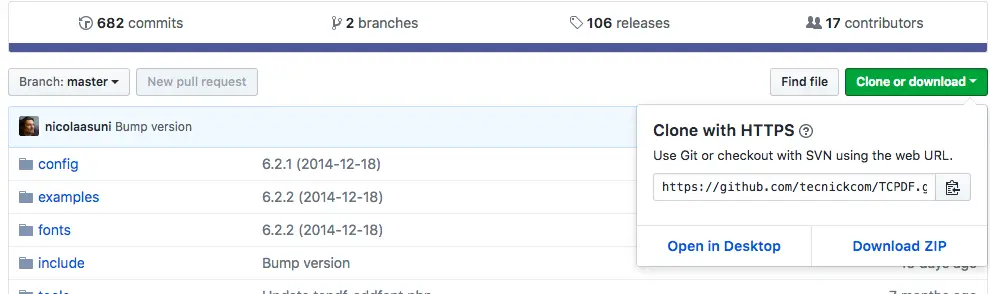
Example.php
<?php
============================================================+
/* File name : example.php
Begin : 2008-03-04
Description : Example 001 for TCPDF class
Default Header and Footer
Author: Nicola Asuni
(c) Copyright:
Nicola Asuni
Tecnick.com LTD
www.tecnick.com
info@tecnick.com
============================================================+*/
/**
* Creates an example PDF TEST document using TCPDF
* @package com.tecnick.tcpdf
* @abstract TCPDF - Example: Default Header and Footer
* @author Nicola Asuni
* @since 2008-03-04
*/
/* Include the main TCPDF library (search for installation path). */
require_once('tcpdf_include.php');
/* create new PDF document */
$pdf = new TCPDF(PDF_PAGE_ORIENTATION, PDF_UNIT, PDF_PAGE_FORMAT, true, 'UTF-8', false);
/* set document information */
$pdf->SetCreator(PDF_CREATOR);
$pdf->SetAuthor('Nicola Asuni');
$pdf->SetTitle('TCPDF Example 001');
$pdf->SetSubject('TCPDF Tutorial');
$pdf->SetKeywords('TCPDF, PDF, example, test, guide');
/* set header and footer fonts */
$pdf->setHeaderFont(Array(PDF_FONT_NAME_MAIN, '', PDF_FONT_SIZE_MAIN));
$pdf->setFooterFont(Array(PDF_FONT_NAME_DATA, '', PDF_FONT_SIZE_DATA));
/* set default monospaced font */
$pdf->SetDefaultMonospacedFont(PDF_FONT_MONOSPACED);
/* set margins */
$pdf->SetMargins(PDF_MARGIN_LEFT, PDF_MARGIN_TOP, PDF_MARGIN_RIGHT);
$pdf->SetHeaderMargin(PDF_MARGIN_HEADER);
$pdf->SetFooterMargin(PDF_MARGIN_FOOTER);
/* set auto page breaks
$pdf->SetAutoPageBreak(TRUE, PDF_MARGIN_BOTTOM);*/
/* set image scale factor
$pdf->setImageScale(PDF_IMAGE_SCALE_RATIO); */
/* set some language-dependent strings (optional) */
if (@file_exists(dirname(__FILE__).'/lang/eng.php')) {
require_once(dirname(__FILE__).'/lang/eng.php');
$pdf->setLanguageArray($l);
}
/* --------------------------------------------------------- */
/* set default font subsetting mode */
$pdf->setFontSubsetting(true);
/* Set font
dejavusans is a UTF-8 Unicode font, if you only need to
print standard ASCII chars, you can use core fonts like
helvetica or times to reduce file size. */
$pdf->SetFont('dejavusans', '', 14, '', true);
/* Add a page */
/* This method has several options, check the source code documentation for more information. */
$pdf->AddPage();
/* set text shadow effect */
$pdf->setTextShadow(array('enabled'=>true, 'depth_w'=>0.2, 'depth_h'=>0.2, 'color'=>array(196,196,196),
'opacity'=>1, 'blend_mode'=>'Normal'));
/* Set some content to print */
$html =
'<h1 align="center">Hello World</h1>';
/* Print text using writeHTMLCell() */
$pdf->writeHTMLCell(0, 0, '', '', $html, 0, 1, 0, true, '', true);
/* --------------------------------------------------------- */
/* Close and output PDF document
This method has several options, check the source code documentation for more information. */
$pdf->Output('example_001.pdf', 'I');
/*============================================================+
END OF FILE
============================================================+*/