Divya
Wordpress Widgets With Screenshot
Wordpress widget is used to add content and features. It can be easily dragged and dropped in widget area. The features are different in different themes.
Ok let’s follow the step to manage widget.
Step (1) − Click on Appearance → Widgets in wordpress admin panel.
Then you find a page like this screen shot.
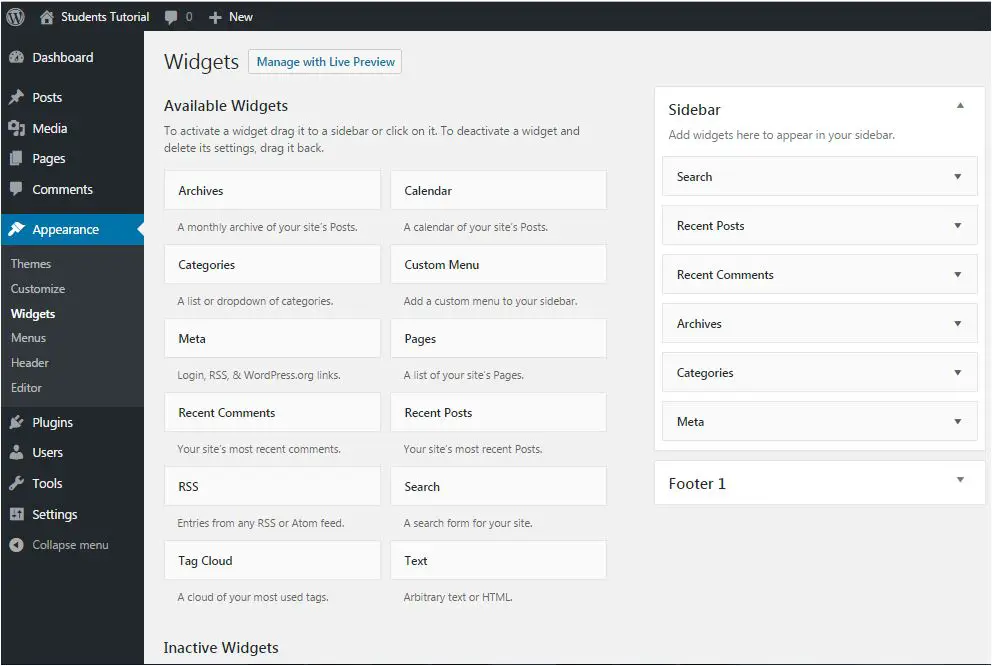
The following functions appear on the page −
Available Widgets − You can use these to add into your sidebar main.
Inactive Widgets − Removes the widgets from sidebar.
Sidebar Main – Here you add your widgets.
Step (2) –The available widgets are show in the right side. Just drag and drop the widgets in the sidebar to show in your site.