Divya
Wordpress Post With Example
In wordpress post allow you to write blog and publish it on your website.It also manage post on your blog.
There are four submenu under Post:
- All Post
- Add New
- categories
- Tags
How to add new post in wordpress
Step (1) − Click on Posts → Add New in WordPress.
After click on the Add New option you get a page like this
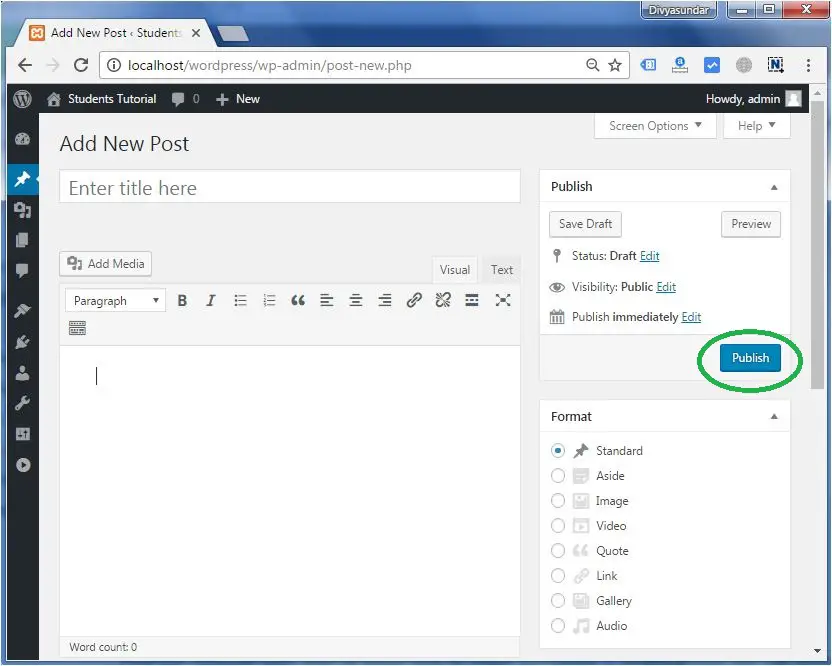
Step (2)
Then we will find two field
- Title
- Content
Title:
The title field is used to enter the title of your blog.
Example:Suppose your post all about how to install wordpress in localhost then the title should be “how to install wordpress”.
Content:
In the content field you have to write content of your post.
There are two option to write your content:
- Visual Mode
- Text Mode
Visual Mode:
In case of visual mode you can write your content in normal format like using paragraph, Bold, Italic and bulleted list etc.
Text Mode:
In case of text mode you can write your content in html format like using <h1>, <P>, <b> html tag.
Step (3):After fill all the field click on the Publish button.