Divya
Wordpress Genaral Setting
WordPress general setting is used to set the basic settings for your site.
Follow the below steps to access the general settings −
Step 1 − Click on Settings → General option in WordPress.
Then you find a page like this.
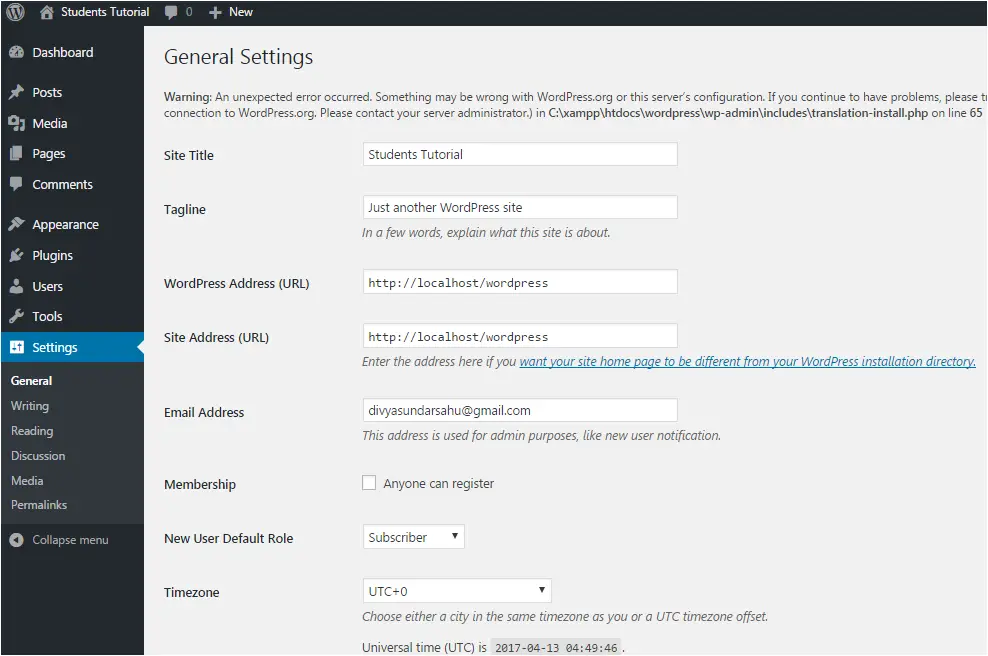
Following are option available ingeneral settings page.
Site Title − Displays the name of the site in the template header.
Tagline − A short sentence about your site.
WordPress Address (URL) − URL of WordPress directory where your all core application files are present.
Site Address(URL) − Enter the site URL which you want your site to display on the browser.
E-mail Address − Enter your e-mail address which helps to recover your password or any update.
Membership − Anyone can register an account on your site after you check this checkbox.
New User Default Role − The default role is set for the newly registered user or members.
Timezone − Sets the time zone based on your city.
Date Format − Sets the date format as you need to display on the site.
Time Format − Sets the time format as you need to display on the site.
Week Starts On − Select the week day which you prefer to start for WordPress calendar. By default it is set as Monday.
Site Language − Sets the language for the WordPress dashboard.
Step3 − After filling all the information about general settings, click on Save Changes button. It saves all your general setting information.