How to apply for Google AdSense
Before going to apply for Google AdSense you should have a good website, or a blog or a You tube channel.
Good website means the content of your website must be unique, mobile friendly and abiding by AdSense policies.
Steps to create an Google AdSense account
Step 1
Please copy the link and paste into in the link bar of your desktop or click on the below link
https://www.google.com/adsense/signup
After click or browse by this link you a get a page like this
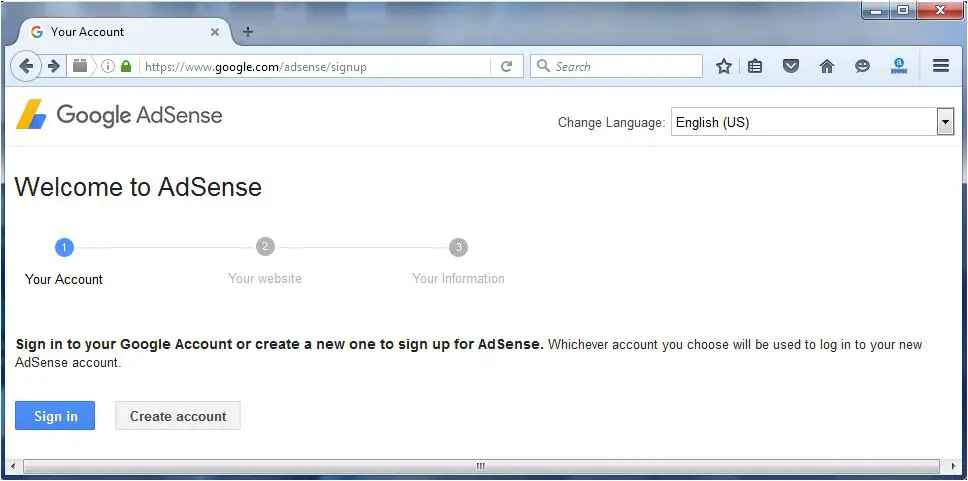
Step 2
Please click on the Sign in button if you already have a Gmail id other wise click on the Create account button to create a new Google account.
After successful sign in you find a page like this.
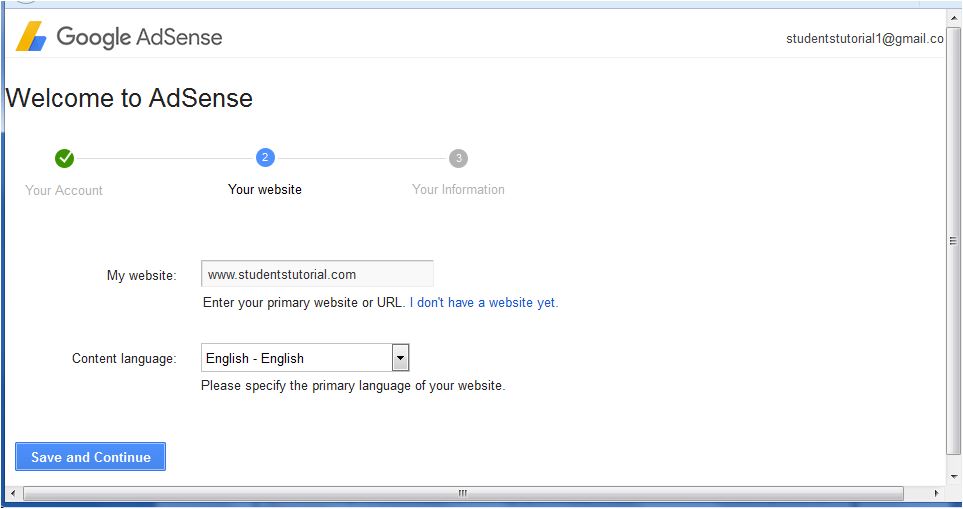
Step 4
Put your website URL and content language and click on the save and continue button.
After save and continue button you find a page like this.
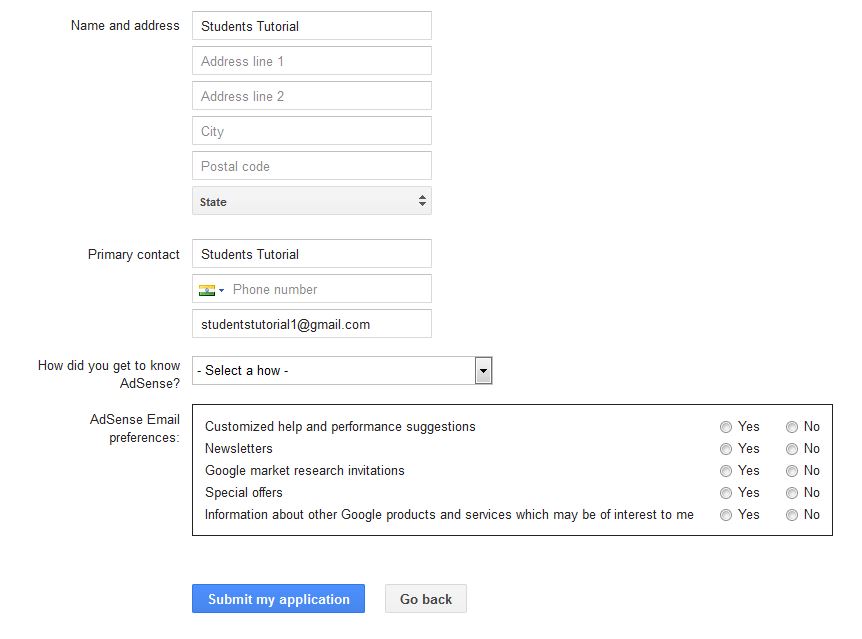
Step 5
This is very important step so please fill all the data carefully and click on the submit my application button.
Last step
Then sign in Google AdSense and make a new ad unit and create the ad code by clicking on the New ad unit.
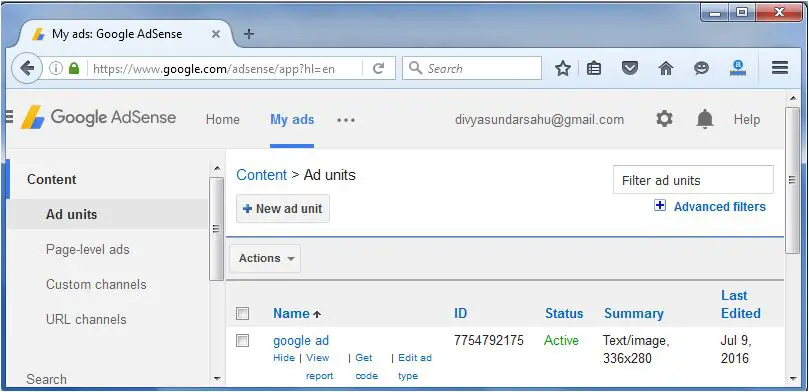
Then copy the ad code and paste the ad code between the <body>Google AdSense code </body>
Then AdSense team will review your application. It generally takes 1-2 days for review your application.
Once your application is fully approved by Google AdSense you see live ad on your website and earn revenue from it.
Subscribe with us to get latest topic update